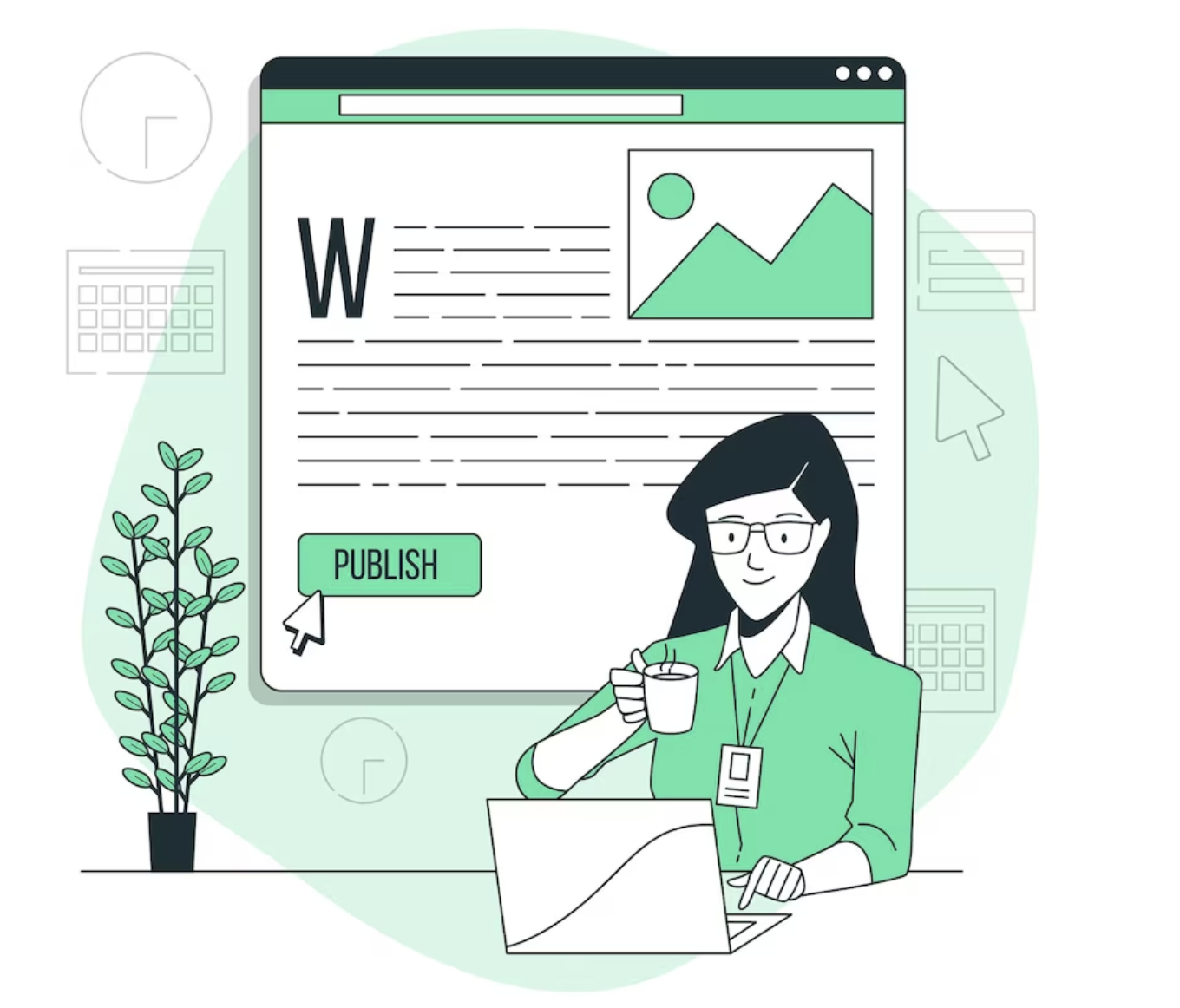Microsoft Word, a universally recognized word processing tool, has been used by businesses of all sizes and industries for a wide range of tasks, including invoicing. The simplicity, familiarity, and ease of use of this software often make it seem an ideal choice. However, while Microsoft Word can indeed be used for generating invoices, it’s essential to carry out a balanced evaluation of its advantages and disadvantages in this context.
Introduction To Invoicing With Microsoft Word
Invoicing with Microsoft Word involves the use of pre-designed templates or creating a customized invoice from scratch. Word’s primary strength lies in its straightforward, user-friendly interface that most professionals are familiar with, eliminating the need for additional training.
Creating an invoice in Word is as simple as filling out the necessary fields in a template or designing a new one using various text, tables, and formatting tools. While it may not offer advanced features like automated calculations or integration with accounting software that specialized invoicing tools do, it is often more than sufficient for small businesses or freelancers who have a limited number of clients.
Advantages Of Invoicing With Microsoft Word
Familiar and User-friendly Interface
One of the primary advantages of using a bill template Word for invoicing is its familiar, user-friendly interface. Most people have interacted with Word at some point, making it easy to navigate and use. This familiarity significantly reduces the learning curve associated with specialized invoicing software, saving both time and energy.
Flexibility and Customization
Invoicing with Word offers incredible flexibility. With a wide array of design tools at your disposal, you can customize your invoices to reflect your brand’s unique identity. Whether you want to incorporate your logo, change fonts and colors, or adjust the layout, Word gives you the freedom to create invoices that align with your brand.
Low Cost and Accessibility
For small businesses and freelancers working on a tight budget, cost is a major consideration. Microsoft Word is a cost-effective solution for invoicing, especially since it’s likely already installed on your computer as part of the Microsoft Suite. Since Word files are universally accepted, they can be easily opened and viewed by your clients, enhancing accessibility.
Disadvantages of Invoicing with Microsoft Word
Lack of Automation
One of the significant drawbacks of using a Microsoft Word bill template for invoicing is the lack of automation. Automating routine tasks like invoicing can save a business substantial time and resources. However, with Word, each invoice must be manually created and updated, which can be time-consuming, particularly for larger businesses with numerous transactions.
Absence of Recurring Billing
Another disadvantage is the absence of recurring billing. For businesses that carry out repeated transactions with the same clients, setting up recurring billing is highly beneficial. This feature, which is not available in Word, ensures invoices are sent out at regular intervals without fail, reducing the risk of late or missed payments.
No Integrated Accounting Features
Lastly, Word does not offer integrated accounting features. Specialized invoicing software often allows direct integration with accounting systems, making it possible to track payments, calculate taxes, and manage financial records seamlessly. This lack of integration in Word can lead to disjointed financial management, with an increased risk of errors and discrepancies.
While Microsoft Word may be a cost-effective and user-friendly solution for small businesses or freelancers, its limitations make it less suitable for larger businesses that require more advanced invoicing capabilities. As a result, many businesses are turning to electronic invoice generators, which offer automation, recurring billing, and integrated accounting features, making the invoicing process quicker and easier.
Conclusion
In conclusion, Microsoft Word offers a basic, user-friendly, and cost-effective solution for invoicing, particularly beneficial to small businesses and freelancers. However, its lack of automation and integrated accounting features can make the invoicing process time-consuming and disjointed, especially for larger businesses.
With the advent of new technology, electronic invoice generators such as Zintego are emerging as a quicker and easier alternative. These platforms leverage automation and offer robust integrated accounting features, enhancing efficiency and accuracy. Hence, while a Microsoft Word bill template can suffice for basic invoicing needs, businesses seeking advanced features and efficiencies should consider specialized invoicing software.