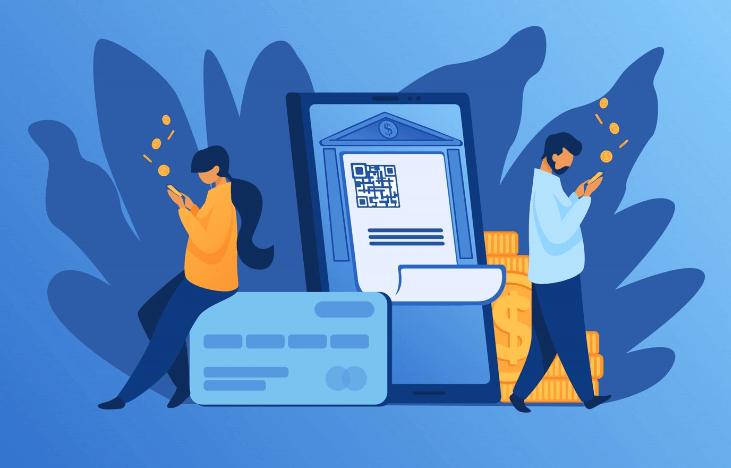In today’s fast-paced business environment, efficiency is key to maintaining a competitive edge. One innovative approach to streamlining payment processes is the incorporation of QR codes in invoices. By embedding QR codes, businesses can provide a quick and easy way for customers to make payments, reducing the likelihood of errors and speeding up transaction times.
This not only enhances the customer experience but also improves cash flow and overall operational efficiency. In this article, we will explore the benefits of using QR codes in invoices and how they can transform your invoicing process.
Benefits of Adding QR Codes to Invoices
Improved Efficiency
A significant advantage of including QR codes in invoices is the boost in efficiency they provide. With QR codes, clients can quickly and easily scan and pay using their smartphones or other smart devices, facilitating almost instantaneous payment processing. This level of automation drastically cuts down the need for manual data entry, reducing the risk of human errors and saving precious time for both businesses and customers.
Enhanced Customer Experience
QR codes can greatly enhance the customer experience by simplifying the payment process. Clients no longer need to manually input payment details, which can be time-consuming and frustrating. Instead, with a simple scan of the QR code, payment information is automatically populated, making transactions smoother and quicker. This level of convenience can significantly increase customer satisfaction and foster positive relationships with your clients.
Improved Cash Flow
Utilizing QR codes in invoices can also positively impact cash flow management. Faster payment processing translates to quicker access to funds, reducing the time businesses have to wait for payments. This can be crucial for maintaining a healthy cash flow. Additionally, the ease of use and quick transaction capabilities can decrease the incidence of late payments, further stabilizing cash flow.
Cost-Effective
Incorporating QR codes into your invoicing system is a cost-effective strategy. It reduces administrative costs associated with traditional payment methods, such as processing checks or handling bank transfers. Furthermore, because QR codes facilitate prompt payments, there is less need for follow-up on late payments. This reduction in administrative burden can lead to considerable savings in both time and money for businesses.
Practical Steps for Implementing QR Codes in Invoices
Choosing the Right QR Code Generator
When it comes to choosing a QR code generator, several tools stand out for their reliability and ease of use. Popular options include QR Code Generator, Beaconstac, and QR Code Monkey. These tools offer a range of customizable features, such as the ability to include company logos, adjust color schemes, and track scanning metrics.
To select the best QR code generator for your needs, consider the following criteria:
- Ease of Use: The platform should be user-friendly and require minimal technical knowledge.
- Customization Options: Look for tools that allow for customizations like adding logos or adjusting the color palette.
- Compatibility: Ensure the generated QR codes are compatible with a range of devices and QR code readers.
- Analytics: The ability to track and analyze scan data can provide valuable insights into customer engagement.
- Cost: Evaluate the pricing models and choose a generator that fits within your budget without sacrificing essential features.
Integrating QR Codes with Existing Systems
Integrating QR codes into your existing invoicing system involves several steps:
- Evaluate Your Current Invoicing Software: Determine if your current software supports QR code integration or if additional plugins or extensions are required.
- Select a Suitable QR Code Generator: Based on the criteria mentioned earlier, choose a generator that meets your needs.
- Generate QR Codes: Create QR codes with the necessary payment information, ensuring they are formatted correctly for your invoicing platform.
- Embed QR Codes in Invoices: Modify your invoice templates to include the generated QR codes, ensuring they are prominently displayed for easy access.
Designing Effective Invoices
When incorporating QR codes into your invoices, follow these best practices to ensure their effectiveness:
- Prominent Placement: Position the QR code in a prominent location on the invoice, such as near the total amount due or payment section.
- Adequate Size: Ensure the QR code is large enough to be easily scanned but not so large that it overwhelms the rest of the invoice.
- Clear Instructions: Include clear instructions or a brief explanation near the QR code to guide customers on how to use it for payments.
To ensure your QR codes are readable and functional:
- High Contrast: Use high-contrast colors for the QR code to make it easily scannable.
- Avoid Distortion: Ensure the QR code is not distorted or pixelated, as this can impede scanning.
- Test Before Use: Test the QR code with a variety of devices and readers before finalizing its placement on invoices.
Conclusion
Implementing QR codes in your invoicing process can greatly streamline and enhance payment procedures for both businesses and customers. The benefits are multifaceted, ranging from improved efficiency and customer experience to better cash flow management and cost savings.
By carefully selecting a QR code generator, integrating it seamlessly with existing systems, and designing effective invoices, you can leverage this technology to its full potential. Ultimately, adopting QR codes in your invoicing strategy is a forward-thinking move that can help your business operate more smoothly and efficiently.