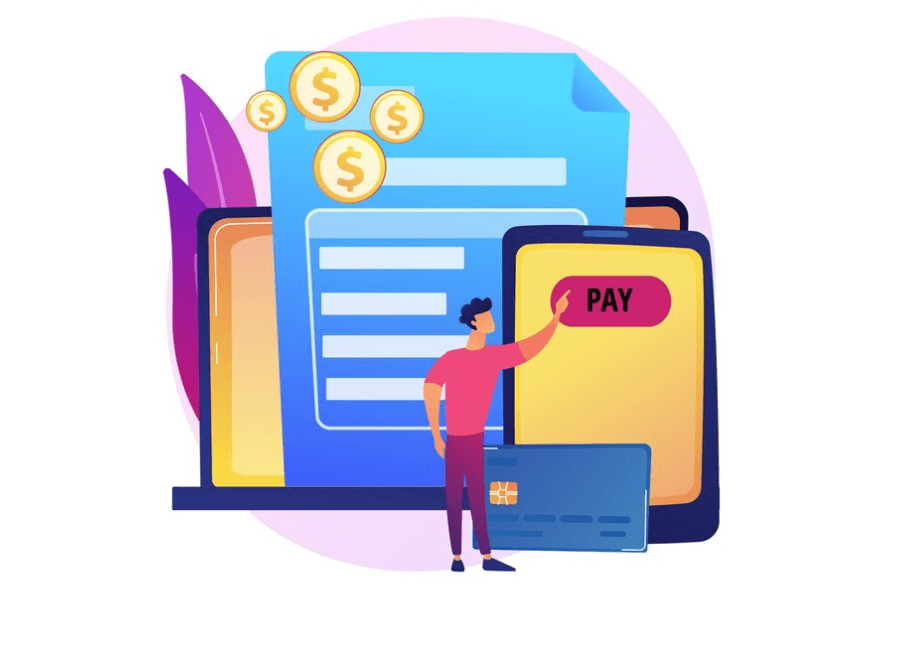In today’s fast-paced digital era, businesses are constantly seeking innovative methods to enhance client engagement and streamline financial processes.
Traditional invoicing systems, often reliant on static formats, can fall short in delivering the dynamic interaction that modern clients expect. Interactive invoicing revolutionizes this experience by incorporating features that allow for real-time updates, personalized messages, and easy payment options.
By adopting dynamic billing systems, companies can not only improve their cash flow but also foster stronger relationships with their clients through transparent and engaging communication.
Clickable Elements in Invoices
How to Incorporate Clickable Links and Buttons
Incorporating clickable links and buttons in your invoices is a straightforward process that can significantly improve the client experience. Here are some practical steps and examples of useful clickable elements to add to your interactive invoices:
- Direct Pay Buttons: Integrate direct pay buttons that allow clients to settle their invoices instantly through various payment gateways such as PayPal, Stripe, or traditional bank transfers. This reduces the payment cycle and encourages prompt settlements.
- Links to Project Details: Provide clickable links that direct clients to detailed project reports, timesheets, or progress updates. This transparency helps in building trust and offers clients insight into the value delivered.
- Customer Support Links: Include links that enable clients to quickly contact customer support or open support tickets. This ensures that clients can easily address any queries or issues they may encounter.
- Downloadable Documents: Add links for downloading important documents such as contracts, receipts, or additional reports. Ensuring clients have easy access to these documents can streamline the management of their records.
- Feedback Forms: Incorporate links to feedback forms to gather valuable client opinions on your services or the invoicing process. This can provide essential insights for continuous improvement.
Embedding Videos in Invoices
Visual content holds great power in capturing attention and conveying messages more effectively than text alone. By embedding videos within invoices, businesses can enhance client engagement through personalized and dynamic communication. Videos cater to diverse learning preferences, making the invoicing process more intuitive and enjoyable for clients.
Steps to Embed Videos Within Invoices
- Choose the Right Video Platform: Select a video hosting platform such as YouTube, Vimeo, or a proprietary service to upload your videos.
- Generate Embed Code: Once the video is uploaded, obtain the embed code provided by the hosting platform.
- Insert Embed Code in Invoice: Modify the invoice template to include the video embed code in an appropriate section.
- Test Compatibility: Ensure the video plays correctly on various devices and browsers before sending out the invoice.
Types of Videos to Include
- Personalized Thank You Messages: Short, personalized thank you videos express gratitude for clients’ business.
- Service Explanations: Videos explaining services or products in detail add value to the invoice information.
- How-To Guides: Tutorial videos help clients with complex processes or the use of purchased products.
Ensuring Video Compatibility Across Devices
Use responsive design principles and leverage video hosting platforms that support various screen sizes and resolutions. Testing on multiple browsers and devices ensures a seamless experience for all clients.
Real-Time Payment Updates
Advantages of Real-Time Payment Tracking
Real-time payment tracking offers significant benefits for both businesses and clients. It provides instant confirmation of payment status, eliminating the ambiguity and delays commonly associated with traditional payment processing. This immediacy enhances trust and satisfaction, as clients receive timely updates about their transactions.
Technologies Enabling Real-Time Updates in Invoices
- APIs and Webhooks: Integrate with payment gateways and financial systems using APIs and webhooks to receive instant notifications of payment events.
- Push Notifications: Utilize push notification services to alert clients immediately upon receipt of payment.
- Blockchain Technology: Employ blockchain for secure, transparent, and instantaneous transaction records.
Implementation Strategies for Real-Time Payment Notifications
- Seamless Integration: Develop or adopt invoicing software that can seamlessly integrate with your existing payment gateways and systems, ensuring real-time communication.
- User Interface Design: Design the invoice interface to highlight real-time updates prominently, ensuring clients can easily see when payments are made and processed.
- Client Education: Inform clients about the new real-time updates features and how they can benefit from them, ensuring awareness and adoption of the enhanced invoicing experience.
Principles of Effective Invoice Design
Effective invoice design goes beyond aesthetic appeal; it incorporates elements that ensure clarity, functionality, and ease of use for clients. Below are key principles to keep in mind:
- Clarity and Simplicity: Keep the design clean and uncluttered. Essential information such as due dates, total amounts, and payment instructions should be prominently displayed.
- Consistency: Use consistent fonts, colors, and layout across all invoices to reinforce your brand identity and create a unified look.
- Readability: Ensure that the text is legible. Choose easy-to-read fonts and an appropriate font size to ensure all information is accessible.
- Structured Layout: Organize the invoice content logically. Group related items together, such as client details, invoice breakdown, and payment methods.
- Personalization: Customize invoices with the client’s name, project details, and personalized messages to make them feel special and valued.
- Call to Action: Include a clear call to action, such as a “Pay Now” button, to guide the client towards the next step.
Strategies for Personalizing Invoices to Improve Client Relationships
Personalizing invoices is a strategic way to enhance client relationships and provide a tailored experience. Here are some strategies to achieve this:
- Client-Specific Details: Include the client’s name, company logo, and project-specific information to make the invoice unique and relevant.
- Personalized Messages: Add a custom thank-you note or a personalized message acknowledging the client’s business and expressing gratitude.
- Relevant Recommendations: Based on the client’s past purchases or service history, suggest additional products or services that might be of interest.
- Client Preferences: Incorporate the client’s preferred communication style and language in the invoice, ensuring they feel understood and valued.