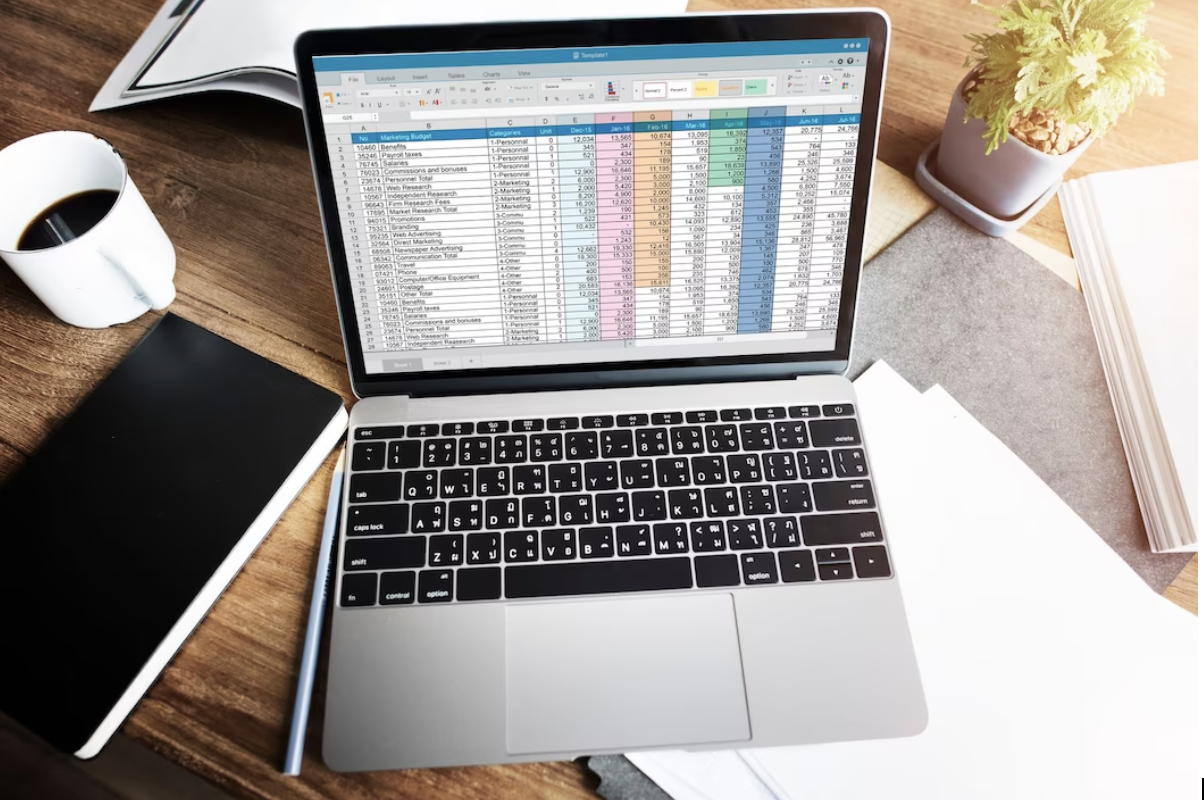Microsoft Office, a suite of productivity tools, is a cornerstone in the corporate world, particularly in financial organizations. The suite, which includes applications such as Excel, Word, PowerPoint, and Outlook, is instrumental in handling a wide range of tasks.
This includes everything from data analysis, document creation, presentation design, and email management. These tools offer robust functionalities that can significantly streamline the workflow, improve efficiency, and enhance the overall productivity of finance professionals. This article aims to delve into the specific uses and benefits of Microsoft Office in the realm of financial management.
Excel for Financial Management
Excel, one of the key components of the Microsoft Office Suite, is an incredibly powerful tool for managing financial tasks. It is widely used for its versatility in handling numbers, data analysis, and its easy-to-use interface. One of its most practical applications in finance is creating and managing bill templates. With a bill template Excel, you can track your income, expenses, savings, and debts all in one place, making personal or business budgeting a simplified task.
Excel’s built-in functions and formulas make it easy to calculate totals, averages, percentages, and other financial indicators. This makes it a go-to tool for accountants and finance professionals, who can leverage Excel to perform complex calculations effortlessly. Furthermore, the data visualization tools in Excel allow you to create charts and graphs for better understanding and presentation of financial data. Whether it’s tracking monthly expenses, preparing financial reports, or creating annual budgets, Excel can handle it all, making it a must-have tool for effective financial management.
Word for Financial Documentation
Microsoft Word, another integral part of the Microsoft Office Suite, plays a crucial role in financial documentation. Known for its user-friendly interface and comprehensive range of editing features, Word is a preferred tool for creating, editing, and formatting documents. In the context of financial management, these capabilities translate into efficient preparation of financial reports, memos, letters, and proposals.
Word’s template feature is particularly beneficial, providing predefined templates for common financial documents like invoices, financial statements, and business plans. This not only saves time but also ensures consistency across all documentation. Furthermore, the track changes and comments feature in Word facilitates seamless collaboration on financial documents, enabling multiple team members to review and edit the document simultaneously while maintaining an audit trail of all changes.
PowerPoint for Compelling Financial Presentations
Microsoft PowerPoint, a third pillar of the Microsoft Office Suite, is renowned for its exceptional capabilities in creating professional and engaging presentations. In the sphere of financial management, it serves as an effective platform for conveying complex financial information in a clear, concise, and visually captivating manner.
PowerPoint’s wide array of design tools, including customizable templates, image and video embedding, and animation options, allow finance professionals to create presentations that are not only informative but also aesthetically pleasing and engaging.
Furthermore, PowerPoint’s presenter view and slideshow features provide a flawless delivery mechanism for your presentations. You can add speaker notes, control the pace of the presentation, and use a laser pointer or highlighter tool for emphasis. This significantly improves the presentation’s overall impact and effectiveness, ensuring your financial data is communicated in the most compelling way possible.
Outlook
Outlook for Streamlined Financial Communications
For finance professionals, Outlook can significantly simplify the process of scheduling meetings and coordinating with team members or clients. Its shared calendar feature allows you to easily schedule appointments, set reminders for important deadlines, and view the availability of colleagues, effectively eliminating the hassle of back-and-forth emails for meeting arrangements.
Outlook’s robust task management capabilities allow finance professionals to keep track of multiple projects and deadlines efficiently. Tasks can be created, assigned, and tracked within Outlook, providing a comprehensive overview of ongoing projects and responsibilities.
Additionally, the integrated contact management system in Outlook enables you to organize your professional network, keep track of key contacts, and ensure smooth communication. This is particularly useful in a finance context, where maintaining a solid rapport with clients, suppliers, and other stakeholders is crucial.
Last but not least, Outlook’s built-in security features, such as mail encryption and spam filtering, help protect sensitive financial information, providing an extra layer of security to your communications.
Conclusion
In conclusion, the Microsoft Office Suite, encompassing Excel, Word, PowerPoint, and Outlook, proves to be a powerful and comprehensive toolset for any finance professional. The wide array of functionalities these tools provide, ranging from calculations, visualization, and document editing to scheduling and communications, truly streamline the process of financial management. By effectively using these tools, finance professionals can not only augment their productivity but also enhance the accuracy, consistency, and security of their financial operations. Therefore, a profound understanding and adept utilization of these Microsoft Office tools are imperative for anyone working in the finance domain.