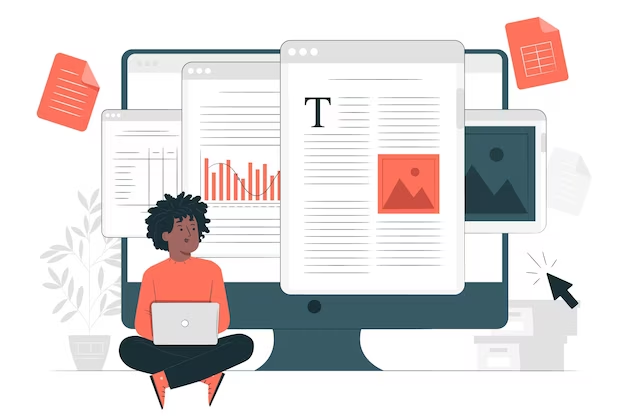As we navigate through the digital age, the traditional tools of writing are being increasingly replaced by digital counterparts. One of the most prevalent of these is Microsoft Word. Launched in 1983, this software has grown from a simple word-processing program to a comprehensive tool for creating, editing, and formatting documents.
It has become an integral part of both personal and professional spheres, used for tasks as varied as drafting a letter, creating a resume, or designing a business proposal. This article explores the evolution of Microsoft Word and its impact on modern-day writing.
Uses of Microsoft Word
Document Creation:
Microsoft Word is a powerhouse when it comes to document creation. Its suite of tools and customizable options allow for the creation of a wide variety of document types. Users can create everything from simple text documents to complex reports rich with tables, graphs, and images.
The availability of diverse templates for resumes, cover letters, newsletters, and more makes it easier for users to start a document from scratch. Additionally, Microsoft Word’s advanced formatting options offer control over every detail of the document layout, including margins, spacing, headers, and footers, thus facilitating the creation of professional-looking documents.
Resumé Building:
When it comes to building a resumé, Microsoft Word offers a range of features that can aid in creating a structured, professional, and visually appealing document. The software provides a variety of pre-designed templates tailored to different professions and needs.
These templates give users a head start by providing a well-organized layout that can be customized to best represent their qualifications, skills, and experience. Functionality such as spell check, synonyms, and grammar suggestions ensure the content is polished and professional.
Invoicing:
Microsoft Word is not just limited to creating textual content, it also serves as an effective tool for creating and managing invoices. There are numerous invoice sample Word documents available that have been designed to cater to a broad spectrum of businesses. The software offers a variety of invoicing templates, each customizable to suit specific needs and branding requirements.
Users can input data directly into the document, making it particularly useful for small businesses that may not have a dedicated invoicing system. The simplicity of using Word for invoicing lies in its familiarity — most users already know how to use the software, thus requiring no additional training.
Business Proposals and Plans:
Microsoft Word is an exceptional tool for crafting detailed business proposals and plans. Users can leverage Word’s comprehensive features to create documents that are not only information-rich but also aesthetically pleasing. From executive summaries to financial forecasts, Microsoft Word supports the inclusion of all essential elements of a business plan.
Various pre-designed templates make it easier for users to create proposals and plans in a structured and professional format. Moreover, the availability of tools such as charts and graphs allows users to present complex data in an easy-to-understand manner.
Newsletter and Brochure Design:
Microsoft Word’s capability extends beyond text-based documents to designing visually interesting newsletters and brochures. Word offers a plethora of templates designed specifically for such purposes, helping even the least artistically inclined users create professional and eye-catching designs. Users can easily add images and clip art to their documents, while the diverse text formatting options enable creative typographic presentations.
Additionally, Word’s color and style themes ensure a consistent and appealing aesthetic across the entire document. Advanced features, such as text wrapping around images, gradient fills, custom bullet points, and drop cap introductions, add an extra level of polish to the overall design.
Mail Merges and Label Creation:
Microsoft Word simplifies mass mailing efforts with its powerful mail merge feature. This functionality allows users to create a single document, such as a customer appreciation letter, that can be sent to multiple recipients. Users can personalize each copy by merging a data source, like a list of names and addresses from an Excel spreadsheet, with the document. This way, each recipient gets a customized version of the same letter, enhancing the personal touch.
In addition to mail merges, Microsoft Word offers a handy tool for designing and printing labels. Whether you need address labels for a mailing campaign or want to organize your office files, Word provides numerous pre-set label templates. Users can choose from a range of sizes and formats and type the text directly onto the label template. The print layout can also be adjusted to match different types of label sheets. By combining the mail merge feature with label creation, users can streamline bulk mailing tasks, saving valuable time and effort.
Conclusion
In conclusion, Microsoft Word is a dynamic and versatile tool, capable of far more than mere word processing. From creating simple documents to crafting professional resumes, from managing invoices to designing newsletters, and even streamlining mail merges, Word is an integral part of both personal and business landscapes. Its array of features, coupled with its user-friendly interface, makes it a go-to choice for users worldwide.
Whether you need to draft an invoice sample in Word or create an elaborate business proposal, Microsoft Word caters to your diverse needs with efficiency and simplicity. Truly, the scope and utility of this software continue to evolve, underscoring its influence and indispensability in the realm of document creation and management.